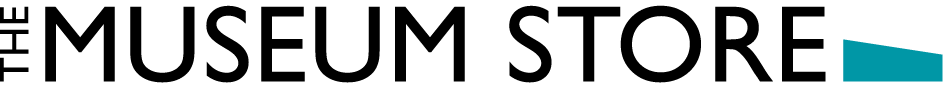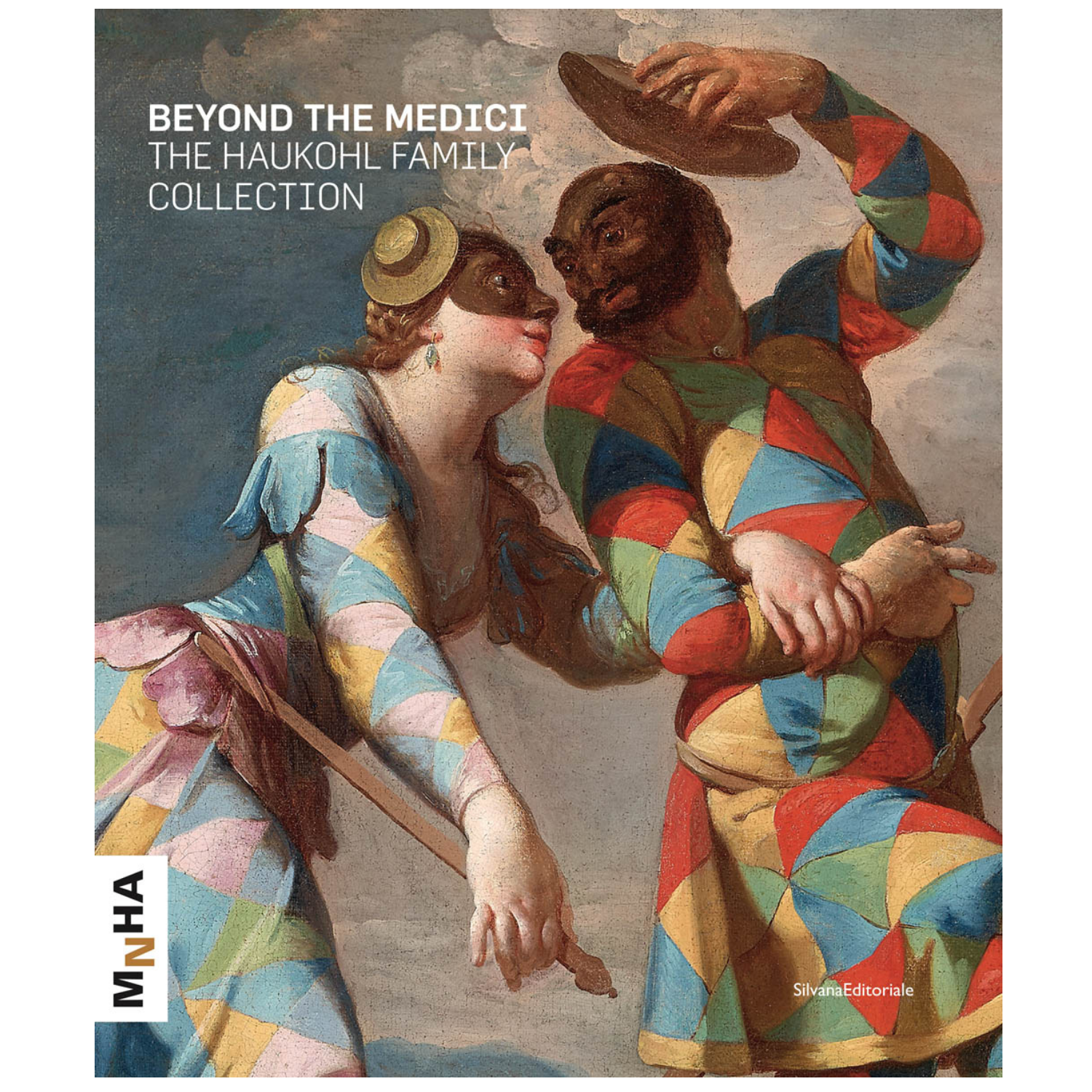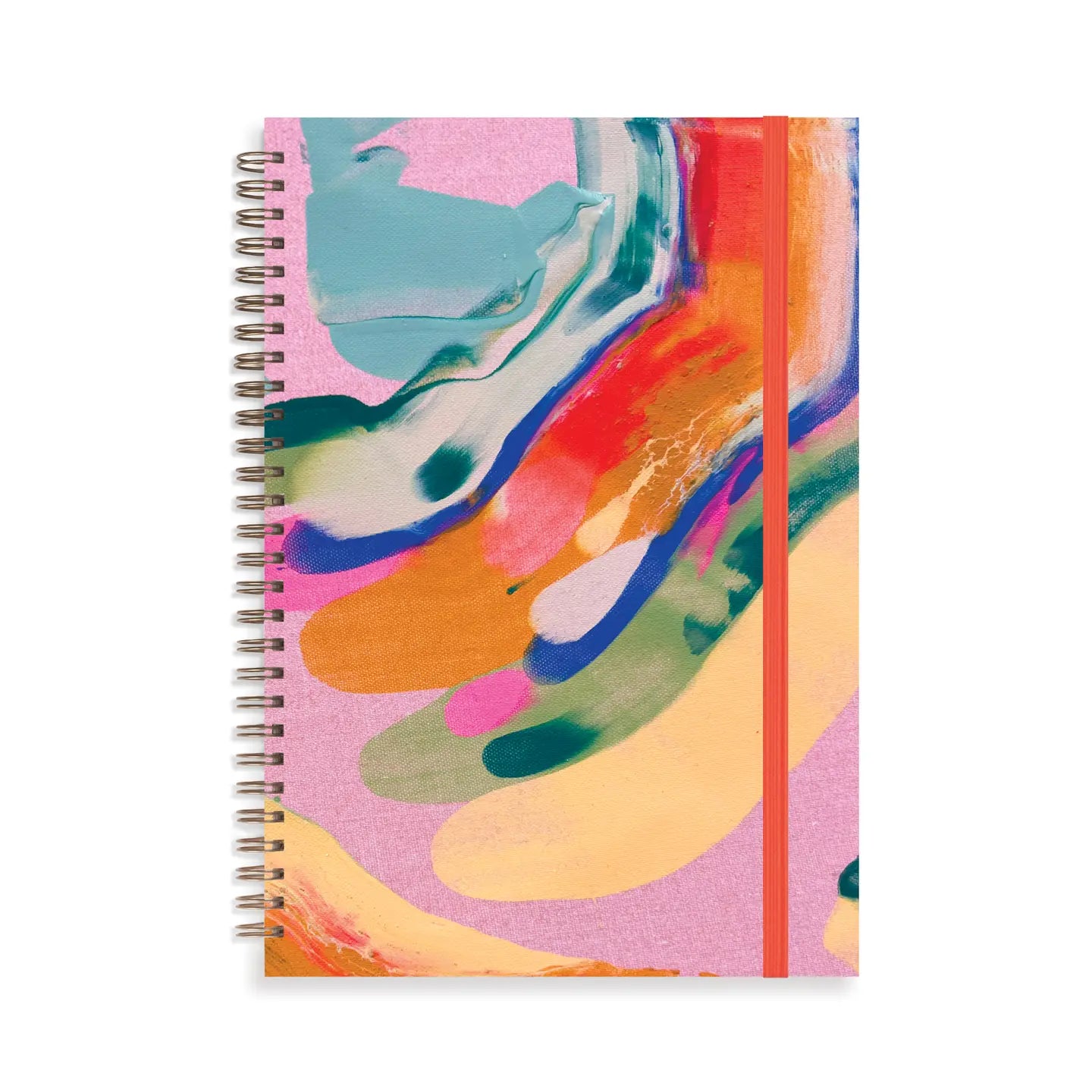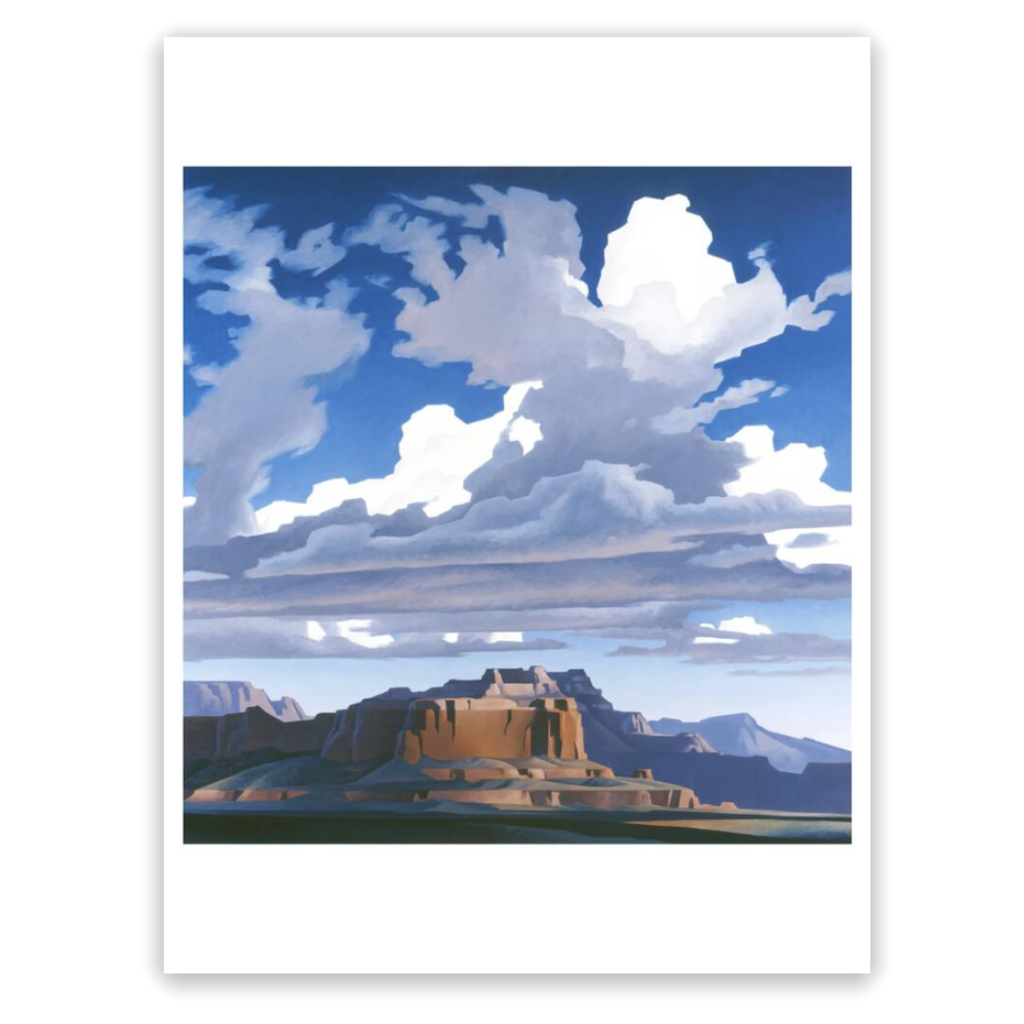Click here to log in to your account. Be sure to enter the primary email address associated with your Membership record.
Click the button that says "Submit".
Check your email. Look for the 6 digit code.
You’re all set! Enter the code to log in and start shopping!
Click here to log in to your account. Be sure to enter the primary email address associated with your Membership record.
Click the button that says "Submit".
Check your email. Look for the 6 digit code.
You’re all set! Enter the code to log in and start shopping!